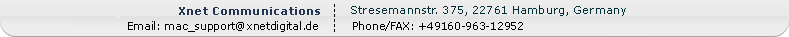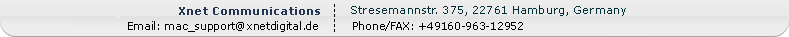| |
 | Why did you remove the pref that allowed users to switch around local and remote?I'm so used to local on left, remote on right... it's so hard to tell which is which. You could perhaps allow users to change the background color on the remote pane, or provide some other visual cue... please!Thanks! |
| Marcelo Lima, 2003-11-12 00:48
 Post Reply Post Reply
|
| |
 | Go to Preferences, in Misc tab under "Selecting server from toolbar
opens it in" select right or left browser. All new connections will
occur in selected browser.
To change remote panel background, go to Preferences/Font - there
you can change background and font for remote or/and local panel |
| Grzegorz S., 2003-11-21 13:01
 Post Reply Post Reply
|
|
 | No it really doesn't work like you've stated. When I'm in the address
book and I double click a connection, I want the browser windows to
open with my local on the left and remote on the right. Right now,
no matter what I select in preferences, the remote always shows up
on the left side. |
| Matthew Anderson, 2005-09-15 03:40
 Post Reply Post Reply
|
|