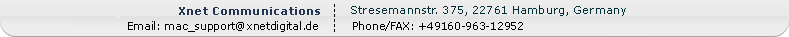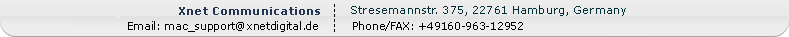| |
 | Is anyone else having problems with captain ftp after the latest
OS X security update? It won't connect to anything. I know the
security update required some patches for other software, so just
wondering if this is the case here.
thanks,
chad
p.s. The site does need an over haul, to the dude that posted
that. It requires too many steps to do everything, and is lame to
have to register just to view the support files, or really to do
anything. |
| Chadwick Meyer, 2004-09-09 17:17
 Post Reply Post Reply
|
 | Yeah.
Same here.
I can't download from Safari or Firefox.
|
| Koenig, 2004-11-24 08:59
 Post Reply Post Reply
|
 | Ähh gibt es hier jemand von dieser Firma ?
Is there anyone from this company ? |
| Koenig, 2004-11-27 15:21
 Post Reply Post Reply
|
 | The problem in my case is the firewall on the ftp-server machine (a Zope FTP-Server running on port 8421). I use DHCP with preferred IP´s selected by the router by the MAC-adress of the network-adapter. Connecting to the port 8421 on the local machine with Captain-FTP (35040) is possible. Connecting from other local machines is only possible with firewall on server disabled. Both client and server have passive-mode enabled. (works never in all combinations). Connecting to ftp-servers on the web will work well! Server G4dual 1.25Ghz (FW800, Xonly) MacOSX 10.3.6 build 7R28, Client iMacDV 400 MacOSX 10.3.6 build 7R28.
Solution none!
Have to check other clients, if they will work. Not sure if it is a captains problem.
til later |
| Kreutzer, 2004-12-03 16:25
 Post Reply Post Reply
|
| |
 | Please try the following:
1. Make an FTP entry in Captain FTP Address Book. Fill it entering FTP
address, FTP user and password
2. In "Connection details" of the entry, select "Use proxy (firewall)
server"
3. In the popup dialog enter firewall address
4. In "Connect method" choose "Recognize automatically" (or choose
right method if you know firewall settings)
5. Select Firewall log-on and enter firewall user and password
6. Close both dialogs and choose "Connect" |
| JP Sheehy, 2004-12-20 10:15
 Post Reply Post Reply
|
|
 | Please try this:
1. Make an FTP entry in Captain FTP Address Book. Fill it entering FTP
address, FTP user and password
2. In "Connection details" of the entry, select "Use proxy (firewall)
server"
3. In the popup dialog enter firewall address
4. In "Connect method" choose "Recognize automatically" (or choose
right method if you know firewall settings)
5. Select Firewall log-on and enter firewall user and password
6. Close both dialogs and choose "Connect" |
| JP Sheehy, 2004-12-20 10:15
 Post Reply Post Reply
|
|