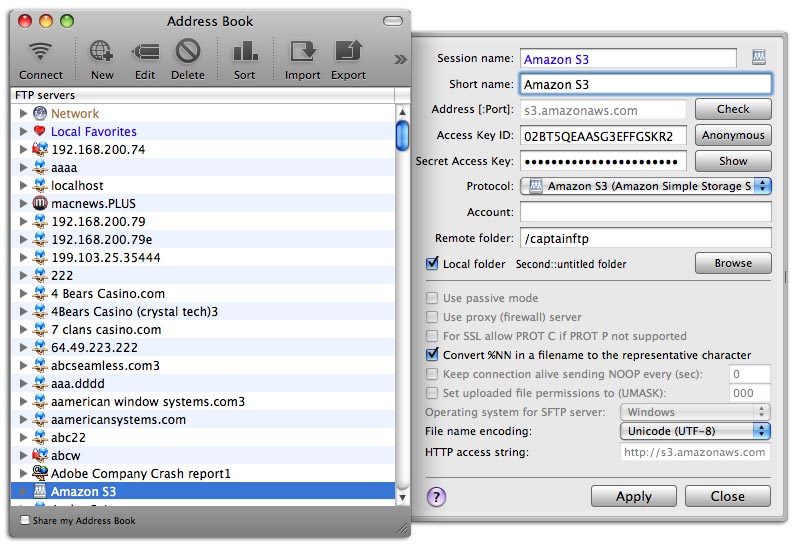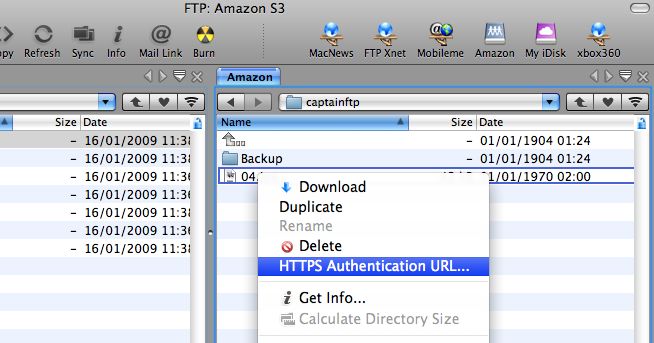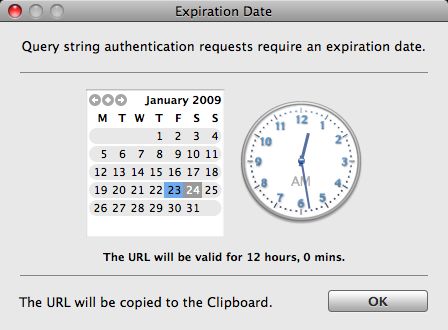7.2. Amazon Storage Service
Connection
To connect to the service go to the address book and select the protocol 'Amazon S3'.
Enter the Access Key ID and Secret Access key.
Optional:
Right-click on the GUI toolbar to add the Amazon service icon to the toolbar for quick access.
Create Time Limited Secure URL
Remote documents may be easily distributed securely by creating a URL for the file. The file may be emailed to your contacts by clicking on the mail icon in the toolbar.
Highlighting the file and right-click also copies the URL to the clipboard which may be copied and pasted to a document or email.
The user may set the time limit for how long the link will remain valid.