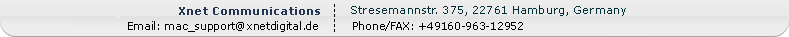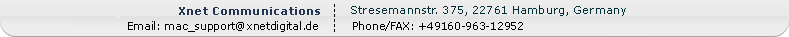| |
 | Is there a way to switch it so my remote files are on the right and local files are on the left? I'd like to continue to use Captain FTP, but all other FTP software I've used has the local files on the left and I'm afraid I'm going to overwrite something important out of habit. |
| Tina McCarthy, 2007-04-30 16:00
 Post Reply Post Reply
|
| |
 | You can have remote browser on the left, on the right or even in both browsers. To switch where the remote browser will open - go to the "Preferences/Misc/Selecting server from toolbar opens it in" - and select proper option. |
| Grzegorz S., 2007-05-16 07:22
 Post Reply Post Reply
|
 | You can have remote browser on the left, on the right or even in both browsers. To switch where the remote browser will open - go to the "Preferences/Misc/Selecting server from toolbar opens it in" - and select proper option. |
| Grzegorz S., 2007-05-16 07:25
 Post Reply Post Reply
|
|
|