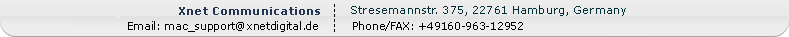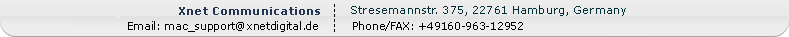| |
 | How do I change permissions on a file or folder?(sorry -- I'm still learning how this messageboard works)raven@lylat. net |
| Andrew Fraticelli, 2002-10-07 17:20
 Post Reply Post Reply
|
 | wollt ihr euch todlachen? so fragt mal die Hanseatischen Fischkopf-Programmierer was CHMOD oder Permissions sind, ihr werdet es nicht glauben, die kenne die Begriffe nicht !!! die sind total verblödet! jedenfalls letztes Jahr wussten die noch nix von CHOMDs :-)Denn eigentlich gibt es kein FTP Programm, mit welche mman die CHMODs abspeichern kann (als backup) damit es nur noch zack zack geht bei einem server update auf den PC oder den Mac. (Wenn man 100 CGIs hat wird etwas viel arbeit jedes CGI file einzeln einzustellen) |
| gaga gaga, 2003-09-08 00:56
 Post Reply Post Reply
|
 | Go to File>Get Info then you will see a tab for permissions. I'm still looking for a way to set the same permissions on multiple files with one command. Anybody know? thanks |
| szac, 2003-10-03 15:18
 Post Reply Post Reply
|
 | hello everbody from spain.
you can set files/dirs attributes on:
FILE + Get Info or command + i
multiple selection: press crtl + file/s
If you´ve any questions, please write -> kz98@host.sk
SaRs. Freedom for Palestine !! |
| Francisco Jiménez Aguilar, 2004-01-17 10:37
 Post Reply Post Reply
|
| |
 | Thanks, that is one of the most usefull things that I didnt know
about captain FTP. Is that in the manual, because I didnt see it,
and it is so much easier using a GUI than goin through terminal
or writing scripts.....Thanks |
| Darrin Jackson, 2006-01-11 10:15
 Post Reply Post Reply
|
| |
 | To set permissions on a group of files, simply highlight the files or folders in question. Then right click and select GetInfo and go to the permissions tab. |
| John Sheehy, 2006-03-01 11:52
 Post Reply Post Reply
|
|
|
|