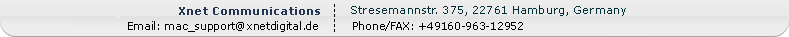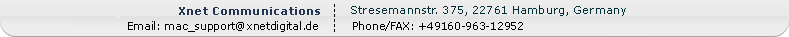| Lost password |  |
|
|
 | Lost License Key |  |
|
|
 | Printed Invoice Needed |  |
|
|
 | Hard Drive Crashed |  |
| Q: | My hard drive crashed and I lost all my data. How can I download Captain FTP again? |
| A: | Please got to the downloads page below where all versions of Captain FTP are available. To check which version you need, use the option above to also retrieve your license key.
http://www.captainftp.com/cftp/download.html. |
|
|
|
 | Creating and uploading websites |  |

| Q: | How to upload a website? |
| A: | We suggest to use iWeb to design a website and Captain FTP to upload an iWeb site to the server. Read more here. |
| Q: | What server can I use to host web pages and media files? |
| A: | For example Amazon S3. Amazon's Simple Storage Service provides a simple web server to access any file that is stored in their storage cloud. This means, you can access files stored at S3, directly via a web browser. Read about Amazon S3 Service here. |
| Q: | How can I get my website to show up on google? |
| A: | About tips for the site structure and content, Google and domain masking or submitting your URL read here. |
|
|
 | Captain FTPs Built-in Help |  |
If you are unsure how to use some functionality in Captain FTP please use the built in Help Guide which can be found in the Help Menu.
The Help Guide is also available online at: http://www.captainftp.com/cftp/manual/. |
|
 | Email Captain FTP Support |  |
| If you have question and cannot find the answer in the Help Quide or among the Frequently Answered Questions below, please do not hesitate to contact us at: mac_support@xnetdigital.de. |
|