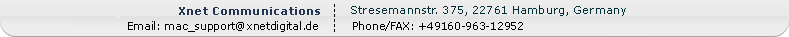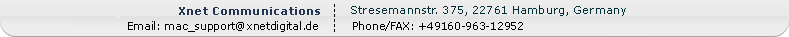| |
 | In your documentation concerning synchronization, you refer to
"source" and "destination". Does "source" always mean "local", or
does "source" mean "whatever is in the left browser" or
something else?
Also, you say "When Ignore date is not checked and the
destination and source files have the same name and size but
different date ? the source file is copied. Local file's date is set to
the remote file?s date. "
Does this suggest that the "source" file is the remote file, so that
the local file is replaced by the remote file and the local file's date
is thus changed?
Finally, what kind of synchronization occurs? If I delete a local
file and then synchronize folders, will the destination file be
deleted, or will I end up downloading the remote file and have the
file I deleted recreated?
Thank you! |
| Robert Camner, 2004-05-14 03:01
 Post Reply Post Reply
|
| |
 | Source of synchronization is the focused browser. That is the
browser which has blue focus ring. The destination is the
opposite browser.
"When Ignore date..." - the description is for local(source) to
remote(destination) synchronization. In such a case when file is
uploaded to remote its local copy gets new date - the date of the
remote copy.
No deletion of any kind takes place during synchronization. The
synchronization process just copies all newer files from source
into destination (and changes local dates if "Ignore date" is NOT
checked - this is for further synchronization process).
When source is local - newer files are uploaded (no download is
performed)
When source is remote - newer files are downloaded (no upload
is performed)
Any other questions - please write to Captain FTP support. |
| Grzegorz S., 2004-05-14 08:35
 Post Reply Post Reply
|
|
|