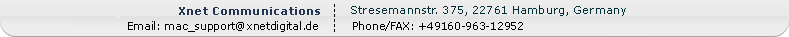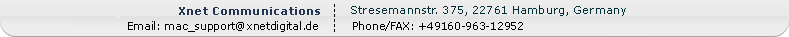Software Review: Captain FTP
ResExcellence, 17 Jul 2003
"Tools of the Trade" by Scott Chitwood
 For the daily routine here at ResEx most of the staff including myself use Interarchy as our ftp client, and it is a good solid choice for nearly everything we need to do. Although I haven't explored it fully it doesn't appear as if Interarchy has a command for synchronizing the ResEx web folder with a local folder. For the daily routine here at ResEx most of the staff including myself use Interarchy as our ftp client, and it is a good solid choice for nearly everything we need to do. Although I haven't explored it fully it doesn't appear as if Interarchy has a command for synchronizing the ResEx web folder with a local folder.
Captain FTP is a dual-windowed browser that lets me see both the ResEx sever and my local drive in separate fields. Initially I selected each folder and document from the sever and copied them to my drive. Now every Tuesday and Thursday while working on my update I use the Synchronize Folders Command and let it copy the newest files downstream to the ResEx_Backup disk at the same time that I'm using Interarchy to upload what I'm working on.
What this method does for me is to make backing up ResExcellence an easy task. The old method was to shut down the server, connect a scsi disk, reboot the server, copy files to the scsi, shut down the server, disconnect the scsi, reboot the server, connect the scsi to my G4 with a scsi-to-firewire cable and then copy the files to my local folder. Ack! that's a lot of work!
Anyway, I'm real pleased with how well this process works with Captain FTP. Keeping a very fresh copy of the ResEx folder locally is very important, now I can do it with minimal fuss on a moments notice without knocking the site off-line.
« Back
|