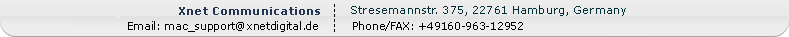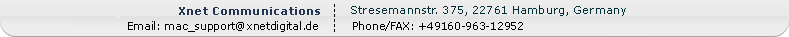Charles Moore Reviews Captain FTP 3.0
Applelinks, 03 Oct 2003
 The new Captain FTP version 3.0, released September 29, takes what was already one of the best OS X FTP clients to a new level of performance and incorporates a major revamp of the Captain FTP interface, now written in Cocoa and styled to conform with Apple's "brushed metal" motif. The new Captain FTP version 3.0, released September 29, takes what was already one of the best OS X FTP clients to a new level of performance and incorporates a major revamp of the Captain FTP interface, now written in Cocoa and styled to conform with Apple's "brushed metal" motif.
Now, I have to say at the outset that the new brushed metal appearance is not something I consider an improvement. To say I'm not enchanted with brushed metal is an understatement, and I thought the colorful Captain FTP 1.x and 2.x user interface designs were extremely attractive -- one of the nicest things about the program. However, aesthetic taste is a subjective issue, and I suppose there are some folks who like brushed metal.
Happily, there is nothing to complain about in terms of Captain FTP 3.0's performance, which is even better than the already very good version 2.7. I had a pre-release copy of 3.0 for about a week before the public release on Monday, and my gut impression is that everything seems speeded up -- in some instances slightly; in others significantly.
New Features in Captain FTP 3.0 include
- Metal interface - Cocoa (Sigh....)
- Server to Server file transfer.
- Safari-like, editable toolbar for immediate connections.
- Rebuilt Favorites Manager and Address Book.
- Editable icons for FTP, SFTP, SSL servers and favorite places.
- Editable text field with current URL.
- New File Viewer and editable Helpers.
- Enhanced Get Info dialog box with new "locked / unlocked" file status.
- Added manual upgrade checking.
- Different levels of FTP Trace minuteness.
- Dynamic Finder's result window allowing moving, opening, copying and editing files.
- New "Go to application" menu option.
- New dynamic "stop/disconnect" button with dependable status.
- New "Open with..." option.
- Improved "Edit with..." option.
- Various bug fixes.
Returning good stuff includes:
- Compatible with all FTP/SSL-FTP/SFTP servers.
- Server to Server file transfer.
- Accelerated download transfer.
- Resuming.
- Folder synchronization.
- Rendezvous.
- Plugins for Internet Browsers (Helper).
- Simple navigation with Quick Buttons, Toolbar, Drag&Drop and Context Menus.
- User defined file browser look (one or two windows, left- or right-handed).
- Address Book and favorites with Safari-like toolbar.
- International font support.
- Permissions management for local and remote files and folders.
- Extended GetInfo.
- Complex transfer progress indicators.
- Edit remote files with BBEdit, Hydra and other text editors.
- Sound after finished file transfer
Captain FTP doesn't have the Cocoa drawers, but its Address Book puts the plain Jane connection menus of the other apps. to shame. This application has the attention to detail that typifies German products.
The preferences allow you specify what application you wish to edit files with, whether a double-click on a file in the Captain FTP window will initiate a transfer or just open it, and an array of FTP options.
Captain FTP supports mirror transfers, allowing you to synchronize a folder on your Mac with a directory on your server, with one command, transferring only the files that have changed.
Navigation with Captain FTP is easy and closely emulates the standard conventions of of the Mac OS's built-in file lists. Moving from one directory to another within Captain FTP requires merely double clicking on a folder icon or use of a pop-up menu. Captain FTP's server manager allows creation of of user lists containing defined FTP server names, their connection and account parameters such as user name, password, account and connection parameters (passive or active mode, firewalls). Usually, one mouse click is enough to connect to any chosen FTP server.
The Global Progress Indicator in the Captain FTP interface window displays the estimated time remaining to end of transfer. a Stop button enables the user to stop every operation at any time without breaking up the connection with a server.
Captain FTP 3.0 features segmented downloads, which the program's German developer, Xnet Communications GmbH, describes as "very fast transfer based on an intelligent downloaded file analysis and connection parameters (amount of parallel FTP sessions) can speed up the entire transfer task dramatically." This is particularly effective when downloading large files from an FTP server that limits bandwidth per connection. In that case Captain FTP maximizes bandwidth utilization and increases performance.
This Segmented Download feature allows Captain FTP to split a large file (recommended for file size over 1MB) into multiple parts and use multiple transfer connections to download those parts simultaneously. These parts are recombined into a single file upon receipt.
"Having added this feature, Captain FTP evolves from the class of a standard FTP-client into a feature rich Download-Manager," according to Xnet.
Captain FTP tasks are shared between separate threads (multi-tasking), therefore all time consuming functions such as uploading and downloading don't consume valuable resources of the OS, but leave it available for other user requests. Captain FTP is a top notch FTP client for Mac OS X, and it's the one I find myself using most often because it's fast, reliable, and hassle-free. If you haven't given it a try (a 14-day free demo is available for download) yet, it's definitely worth checking out.
System requirements:
- Mac OS X 10.2 (Jaguar) or higher
- G3 processor or better
- 64 MB RAM
Captain FTP is $25 demoware. The older, but also very capable Captain FTP 1.4 is still available as freeware for private, non-commercial use to government employees, home users, students and staff of educational institutions. The Captain FTP Website itself is worth a visit in its own right. Make sure to check out the downloadable Captain FTP wallpaper images here: http://captainftp.com/cftp/wallpapers.html
You can also order Captain FTP stuff like T-shirts, caps, mugs, clocks, -- even boxer shorts (!) here: http://captainftp.com/cftp/stuff.html
« Back
|